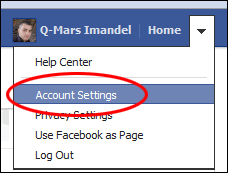As you know, Facebook has yet again rolled out a new Facebook News Feed layout.
Although there are some cool features, the ticker to the right is making me dizzy!
STEP 1:
From your the Facebook homepage, click on the arrow at the top right to get to your account settings.
STEP 2:
Click on "Account Settings" from the drop down menu.
STEP 3:
Click on the "Edit" button for the "Language" option.
STEP 4:
Click on the drop down menu to display the options, and look for "English (UK)".
STEP 5:
From the drop down menu, find "English (UK)" and select it.
STEP 6:
Click "Save Changes".
You're done! =)
Now go back to your News Feed and you'll notice that it changed back to the old Facebook News Feed.
Please share this article with your friends!
They will love you for it!
Hopefully this will continue to work so we can enjoy the spaciousness of the old Facebook News Feed and avoid getting nauseous when checking our Facebook. =)
And please "Like" our fan page by clicking the Like button on the top right of this page.
Thank you! And enjoy your new old Facebook News Feed. =)
Yours Truly,